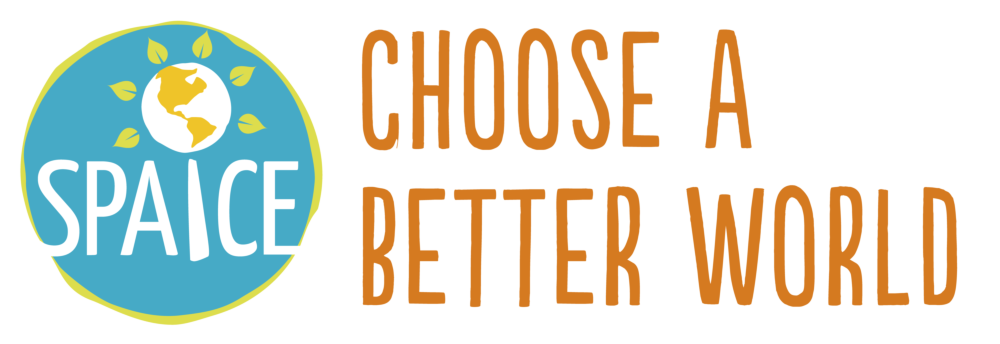This is a demo store. No orders will be fulfilled.
C31DUAL4KDP
i-tec USB-C 3.1 Dual 4K DP Video Adapter
£30.85
In Stock
USB-C 3.1 Dual 4K DP Video Adapter
Description
The adapter is suitable for all laptops, smart phones and tablets equipped with a Thunderbolt 3 port or a USB-C port with support for video transmission (Display Port). This new connector has a number of advantages – it is small and symmetrical, making its connection much easier. Simply connect the adapter to a device with a compatible USB-C port and connect a monitor with a Display Port on the other end using the cable. The operating system will automatically install any drivers required.Expand your workspace via the new USB-C or Thunderbolt 3 interface. This adapter supports transmission from 4K Ultra HD resolution of up to 3840×2160/60 Hz, with audio signal to boot.
Expand your desktop to two external Display Port monitors or connect projectors or television to your no...tebook, tablet or PC via new USB-C or Thunderbolt 3 connector. The adapter supports 2x 4K Ultra HD video with resolution up to 3840 x 2160 px and stereo sound.
The adapter is suitable for use with Chromebook Pixel 2015, Acer Switch Alpha 12, Dell XPS 13, HP EliteBook Folio G1 and other devices with the USB-C connector. The USB-C connector has many advantages, it is smaller, symmetrical and allows easy connection, because now you deed not take care of the rotation of the connector. More information about the USB-C is available here.
When connected to the Apple notebook, only one monitor is supported. No USB-C video adapter is able to support two monitors in Mac OS environment; only Thunderbolt 3 adapter is capable of dual monitor output in Mac OS systems.
The adapter is excellent choice for designers, graphic designers, gamers, and other users working with more than one screen simultaneously. Using the “Extend” and “Mirror” modes you can work for example with applications on two monitors (e.g., wide spreadsheets), or you can work on the first screen and search for information on the Internet on the second screen, you can compare several documents simultaneously without constant switching among the open windows, you can display panoramic images on two screens without the need to have another computer etc.
Using is very simple, just plug the adapter into the USB-C or Thunderbolt 3 port on your computer, connect it with a display device via Display Port cable and you can immediately start using. Driver installation is automatic from the system.
Specifications
| Performance | |
|---|---|
| USB connector type | USB Type-C |
| USB connector gender | Male |
| Data transfer rate (max) | 10 Gbit/s |
| USB version | 3.2 Gen 1 (3.1 Gen 1) |
| DVI output | No |
| HDMI output | No |
| DisplayPort output | Yes |
| Number of displays supported | 2 |
| Maximum resolution | 3840 x 2160 pixels |
| Output colour depth | 16/32 bit |
| Mirror display mode | Yes |
| Extended display mode | Yes |
| Design | |
| Product colour | Black |
| USB cable length | 0.3 m |
| Package type | Box |
| System requirements | |
| Windows operating systems supported | Yes |
| Mac operating systems supported | Yes |
| Linux operating systems supported | Yes |
| Other operating systems supported | Android |
| Weight & dimensions | |
|---|---|
| Width | 70 mm |
| Depth | 50 mm |
| Height | 15 mm |
| Weight | 53 g |
| Package width | 180 mm |
| Package depth | 130 mm |
| Package height | 25 mm |
| Package weight | 131 g |
| Packaging content | |
| Manual | Yes |
| Technical details | |
| Harmonized System (HS) code | 84733020 |
| Logistics data | |
| Harmonized System (HS) code | 84733020 |